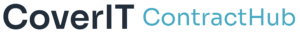


Explore What's New With CoverIT™
Release Notes December 2025
ServiceHub Release 2.17.0
- Features:
- Advanced Scheduling
- Ability to build out, organize and upload Project-based Client Requests
- Ability to hibernate project CRs to delay SLA timers and hide from queues
- Calendar views of events associated with project tickets
- Rate Cards 2.0
- Non-business hours & Weekend/holiday multipliers
- Country based condition
- Fixed + Hourly Rate type
- Ability to define a fixed rate up to “X” hours, then hourly after that
- Advanced Scheduling
- Enhancements:
- Link Related Client Requests
- Tenant users have ability to link Client Requests to one another – will show up in related tickets on CR detail page
- Post-Triage + NBD SLA Type
- Combines Post-Triage and Next Business Day SLA logic so timers start the following business day once triage stage is marked as complete
- Attachments include upload dates
- Duplicate Serial Number indicators
- Link Related Client Requests
Release Notes October 2025
ServiceHub Release 2.16.0
- Features:
- Escalation Logic Enhancements for Part & FE Events
- System will automatically trigger an SLA Escalation status (ticket turns yellow, email notifications sent out) when:
- Part ETA has elapsed by 30min and Part Arrival time is null
- Tech ETA has elapsed by 30min and Tech Arrival time is null
- System will automatically trigger an SLA Escalation status (ticket turns yellow, email notifications sent out) when:
- Client Request Expanded Export
- Allow for additional details around events details, SLA reporting, and vendor details to be included in the extended Client Request export to allow for easier reporting capabilities
- Sort By – Queues
- Ability to sort by any of the following options across the different queues:
- SLA Deadline
- Created Date
- Latest Updated Date
- Ability to sort by any of the following options across the different queues:
- Maintenance Priorities
- Ability for a client or tenant user to set the Priority (P1 through P4) on a Maintenance Client Request (defaults to P3)
- Ability to filter on Priority in the CR Queue
- If the ticket is set to P1 there will be an indicator on the queue and an email notification will be sent
- Escalation Logic Enhancements for Part & FE Events
- Enhancements:
- Allow users in Invited status to be added/tagged on Client Requests
- Created Date/Time displayed on Client Requests
- Ability to track if an address was updated on a Maintenance Client Request from the address on contract
- Update Closed tickets sorting to be most recently closed as the top
- Add in “Not Equals” options to filters (e.g., End Customer not equal to ACME Corp will show all tickets for all customers other than ACME Corp)
- Ability to choose multi-select options more than one at a time
- Allow Vendor Owner to see Asset Details modal when clicking on Serial Number in Client Request detail page
- History Sort & Search capabilities
- Search by Users, Status, and Field Labels
- Sort Ascending or Descending by activity date/time


