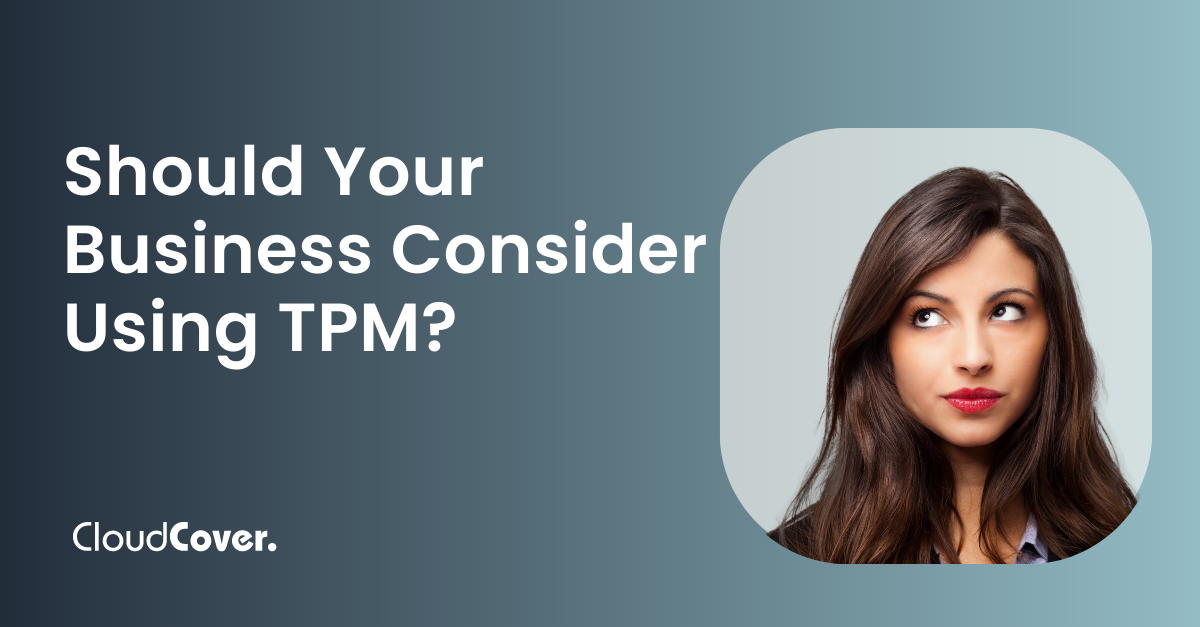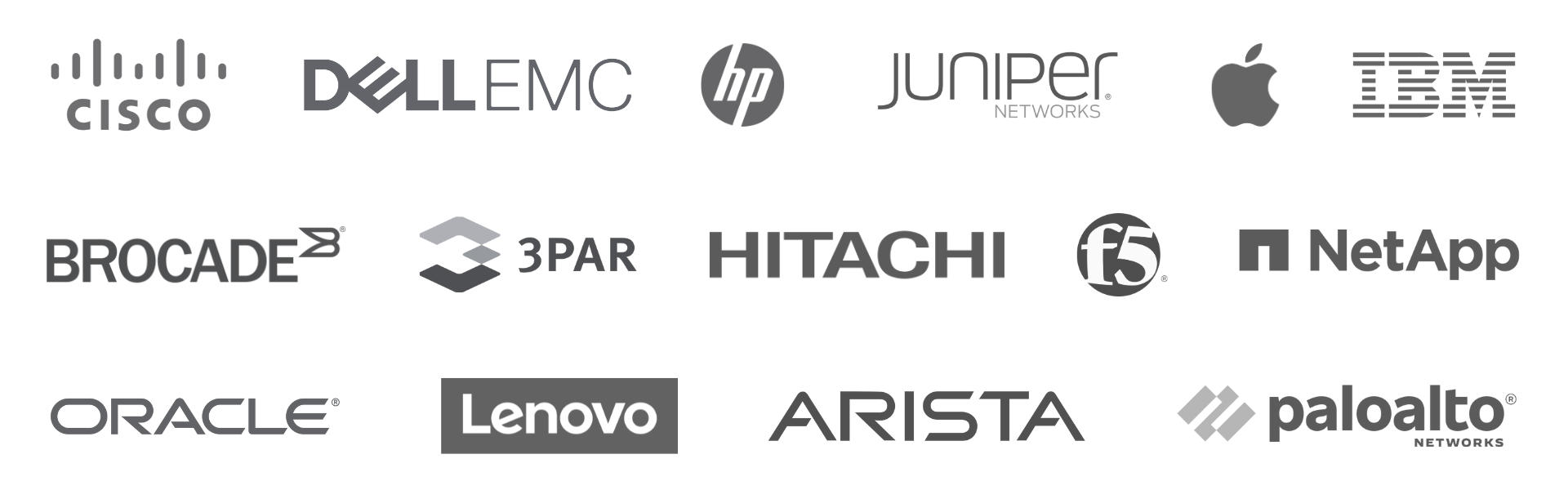- Services
Maintenance and Services
Explore Our Support
- Products
Products and Features
Explore More Features
- Partners
- Industries
- Resources
Resources
Learn and Explore
- Log In
- Get Started

- 5 Minute Read
- EOSL
Understanding Hardware End of Life (EOL) and End of Service Life (EOS)
In this post:
Understanding Hardware End of Life (EOL) and End of Service Life (EOS)
What does EOL mean? What does EOS mean?
When it comes to managing your IT infrastructure, it’s crucial to understand the lifecycle of your hardware and software components. Two terms often used in this context are “EOL” and “EOS,” but what do they mean, and how do they impact your technology stack? Let’s dive into the details.
1. What Does EOL Stand For?
EOL stands for “End of Life.” It refers to the stage in a product’s lifecycle when the manufacturer discontinues the production and sale of a particular hardware or software component. This means that the product is no longer actively supported or updated.
2. What Is End-of-Life for Hardware?
End-of-life for hardware, simply put, is the point in time when a piece of hardware, such as a server, switch, or computer, reaches the end of what a manufacturer calls its “useful life.” At this stage, the manufacturer ceases to provide additional support.
“Refresh cycle” versus “useful life” can often confuse and create FUD in customers that think they need to replace or upgrade perfectly functioning data center hardware every 3-5 years
In fact, Gartner analysts agree that the potential “useful life” of many servers and storage arrays averages 7-10 years and can be significantly longer depending on the specific demands of a customer’s data center. That’s 3x the amount that most OEM timetables suggest.
By utilizing a hybrid maintenance strategy customers can safely extend the life of current and legacy equipment (and at over 40% less than OEM support costs).
3. What Is the Difference Between EOL and EOS?
EOL and EOS are often used interchangeably, but they are not the same. EOS, which stands for “End of Service,” refers to the date when a manufacturer ends active support and maintenance for a product, including technical assistance and updates. While EOL marks the end of production, EOS signifies the end of support.
4. What Is the End-of-Life of Hardware and Software?
End-of-life for hardware and software are similar in the sense that they both indicate the cessation of support and updates. However, hardware EOL pertains to physical components like servers or network equipment, while software EOL refers to the end of support for an operating system or application.
5. Why Replace End-of-Life Hardware?
Strategically replacing end-of-life hardware is essential for maintaining a secure and efficient IT infrastructure. However, not ALL your hardware needs to be replaced on the OEM’s timetable. Consistent and quality maintenance can extend the life of last-generation hardware. The benefits of a strategy that incorporates hybrid maintenance partners — meaning both OEM and TPM support — include less downtime (new gen is added and brought online less frequently), less expense, and better ROI on your initial hardware purchases.
6. What Are the Software Risks on EOL Equipment?
When hardware components reach EOL, customers may worry that they can become vulnerable to security risks as they no longer receive patches and updates.
Moreover, they may worry that aging hardware can result in reduced performance, leading to operational inefficiencies and downtime.
The perceived risk associated with using TPM and the fear of being unable to access microcode upgrades is not as crippling as it may seem.
Debunking this notion requires a thorough risk assessment, which includes examining the historical record of microcode updates applied to critical equipment over the past few years. A dispassionate evaluation of the significance of these updates, and whether they were even implemented, is essential.
This evaluation provides organizations with an objective method to distinguish between perceived and actual risk, or if their concerns are driven by the political risk of straying from conventional IT upgrade schedules.
Many organizations soon realize that the majority of microcode updates occur within the initial three years as software glitches and customer issues are resolved. There is a significant decline in updates after the first three years (during which time most equipment is under the OEM anyway). This means that keeping equipment under OEM support or purchasing new equipment due to fear of missing out on upgrades is unwarranted in many cases.
The result is diminishing returns for businesses that solely maintain manufacturer support agreements versus those who utilize a hybrid maintenance strategy for hardware maintenance.
7. What Is the Difference Between EOL and EOSL?
While EOL refers to the end of production and active support, EOSL (End of Service Life) encompasses the entire lifecycle, from the introduction of a product to the end of support by the manufacturer. EOSL includes both EOL and EOS.
8. What Is an EOSL Date?
An EOSL date is the specific date when a product reaches the end of its service life, including the discontinuation of support and maintenance. Understanding these dates is crucial for planning your technology refresh cycles.
9. What Is EOL in Maintenance?
EOL in maintenance refers to the point in time when maintenance and support services for a hardware component cease. After EOL in maintenance, it’s advisable to consider hardware replacement or upgrades to ensure the reliability of your IT infrastructure.
To navigate the complex landscape of hardware and software lifecycles, it’s essential to stay informed about EOL and EOS dates for your technology assets. You can access a comprehensive EOSL Library here to find detailed information about various products and their service life timelines. Additionally, for insights into Cisco EOL stages, check out this informative video here.
In conclusion, understanding the stages of hardware end of life and end of service life is critical for maintaining a secure and efficient IT environment. Keep a close eye on EOL and EOS dates, and consider timely replacements and upgrades against hardware extension of life options with TPM maintenance solutions to ensure the longevity and effectiveness of your technology infrastructure.
Stay tuned for more in-depth insights into managing your technology assets and optimizing your IT strategy.